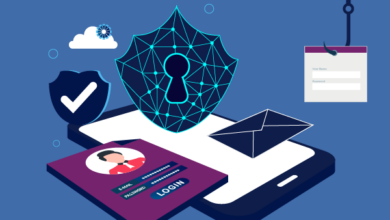Ensuring the Longevity of Your Website: Essential Maintenance Practices and Tips

Website maintenance entails a broad spectrum of tasks to enhance a website’s performance, security, and reliability. Regular maintenance can prevent critical failures, reduce downtime, and keep everything running smoothly. These crucial activities are essential to avoid vulnerabilities, performance issues, and a poor user experience. Each task is integral in maintaining a responsive and secure website, from updating software to security checks and performance optimization. The following sections summarize these tasks, providing a comprehensive roadmap for adequate website upkeep.
Importance of Regular Updates
Regular updates are fundamental to prevent software from becoming outdated which can lead to security risks. Updating core software, plugins and themes ensures your website is secure and takes advantage of new functionalities and improvements. Patches for known vulnerabilities, performance improvements and new features for the user interface are frequently included in these upgrades. Automating updates where possible can be a significant time-saver, ensuring no critical patches or features are missed. To manage these tasks efficiently and stay current with technological advancements, website maintenance services can provide the necessary support, keeping your site secure, fast and functional.
Why Automation Helps
Automation can be a lifesaver for busy web administrators. By setting up automated updates, your website can stay ahead of potential threats. It’s like having a digital guardian constantly working in the background, ensuring your site’s health. Routine updates can be handled by automation, freeing you time to concentrate on more tactical website maintenance tasks. Use dependable plugins and tools to handle these upgrades efficiently, lowering the possibility of oversight and human error.
Security Practices
Regular Backups
Security should be a top priority on any website. Regular backups are necessary to recover your data in an emergency. Backing up your website content, databases and configuration files can save you from catastrophic data loss. While automated backups can simplify this process, manual backups periodically add an extra layer of security. Store backups in multiple locations, including offline storage, to protect against threats such as hacking, server failure, or accidental deletions. Regular backups provide peace of mind ensuring your data is secure and retrievable.
Monitoring for Vulnerabilities
Utilize real-time monitoring tools to detect vulnerabilities and respond promptly. Such tools can identify potential breaches, allowing you to act before significant damage occurs. Set up alerts and notifications for unusual activity, enabling quick intervention to address security issues. Conduct vulnerability assessments and security audits regularly to find and fix any weak places in your system. By using preventative measures such as these, you can safeguard your website from ever-changing dangers.
Optimizing Website Performance
User annoyance and increased bounce rates might result from slow load times. Regularly test your website’s speed using tools like Google PageSpeed Insights. Optimizing images, scripts and other elements can significantly speed up load times. To maximize performance, minimize the file size of images without sacrificing quality, employ browser caching, and minify JavaScript and CSS scripts. Another wise strategy to guarantee faster content delivery worldwide is to use Content Delivery Networks (CDNs). No matter where they are, consumers can access speedier load times thanks to a content delivery network (CDN), which hosts copies of your website. This enhances user experience and raises your search engine ranking.
The Role of CDNs
CDNs save copies of your website in different places all around the world. By distributing the content from the server nearest to the user, this geographic dispersion drastically reduces load times. Enhanced speed makes your website more appealing to visitors and search engines alike, boosting your site’s performance metrics. Implementing a CDN is a straightforward process that can yield substantial user experience and site efficiency benefits.
Enhancing User Experience
A user-friendly website encourages visitors to stay longer and engage more deeply. Ensure your design is responsive and navigation is intuitive, enabling users to find what they are looking for quickly and easily. Regularly seek feedback and make adjustments based on user behavior analytics. Utilize tools to track user interactions and identify areas for improvement. Little tweaks like minimizing clutter and enhancing readability can go a long way in retaining visitors. User interaction with your site is positively impacted by personalized experiences, quick load speeds and easily accessible content. This increases the probability of return visitors and transactions.
Keeping Up with SEO Best Practices
Updating Content
SEO is a constantly evolving field. Regular content updates are essential if you want to take advantage of the newest search engine algorithms and trends. A website with consistently updated, high-quality content captivates and retains readers and search engines. Use up-to-date keywords, optimize meta descriptions and ensure your readers will benefit from your material. Frequent updates increase your website’s chances of appearing better in search results by showing search engines that it is active. Make efficient use of analytics insights to customize your content strategy and effectively meet the demands and interests of your audience.
Monitoring Website Traffic
Monitor your website traffic using SEO analytics tools. To enhance the performance of your website, you may make data-driven decisions by thoroughly understanding your audience and how they engage with it. Analyzing metrics such as bounce rates, session durations, and conversion rates allows you to identify strengths and areas needing improvement. Use this data to improve user experience, marketing tactics, and content. Maintaining your site’s relevancy and ability to draw in and keep visitors requires regular monitoring and optimization.
Conclusion & Final Tips
In summary, website upkeep necessitates constant attention to detail and frequent updates. Employ the practices discussed in this article to keep your site secure, fast and user-friendly. Remember, a well-maintained website attracts visitors and encourages them to return. By diligently attending to these aspects, you can ensure that your website remains valuable to your business or personal brand. Start implementing these tips today to see tangible improvements in your website’s performance and user satisfaction.
A proactive approach to website maintenance ensures longevity, security, and an enjoyable user experience. Consistency in maintenance tasks prevents many common problems and helps your site adapt to evolving digital landscapes. Commit to regular checks, updates and optimizations to enjoy a seamless and productive online presence.