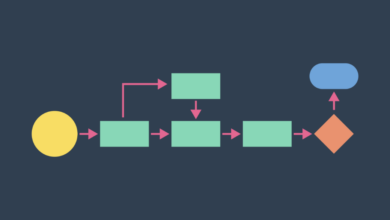How to Scan Passports Safely: OCR Technology for Travelers

With the world becoming increasingly digital, safe handling of personal information is paramount, especially for travelers who frequently need to provide sensitive details like passport data. Scanning passports safely protects users from identity theft and other types of risk. Optical character recognition (OCR) technology provides a good solution for travelers and ensures efficiency in the safe handling of personal data. This article explores the OCR technology, its benefits, and how to safely adopt it as a traveler for a hassle-free journey.
Understanding OCR Technology
OCR is an optical technology which scans written or printed text, converts it to a machine-readable format. It captures the document’s alphanumeric information and digitizes it for safe storage or subsequent use. The process includes the capture of the passport image, text analysis, and converting the data into digital.
OCR is highly useful for tourists because it reduces the time required for manual entry of data and minimizes the chances of error in processes like immigration background checks and hotel check-ins. The process of reading the details from the passport ensures that all important information is captured with accuracy and efficiency.
Benefits of Using OCR for Travelers
OCR technology offers significant advantages for travelers, particularly in terms of convenience and safety. With the help of OCR, scanning and saving passport details take less time with increased reliability, saving travelers from more wait time while checking at various checkpoints. OCR also reduces chances of manual mistakes while filling any documentation, increasing accuracy in key documents.
For instance, airports and hotels often use OCR systems to quickly scan passport and verify their details, allowing travelers to pass through processes smoothly. Additionally, OCR supports improved security measures by integrating with encryption technologies, safeguarding personal data from unauthorized access. By leveraging OCR, travelers can enjoy a streamlined and secure journey while mitigating risks associated with manual data handling.
Ensuring Security While Using OCR
While OCR technology offers enhanced convenience, ensuring the security of personal information is equally crucial. Best practices for secure passport scanning include the use of encrypted data transmission and secure storage solutions. Encryption ensures that scanned data remains inaccessible to unauthorized parties, protecting travelers from potential data breaches.
Another critical aspect is maintaining mobile application security, particularly when using apps that integrate OCR for passport scanning. Travelers should only use trusted applications that offer robust user access controls and comply with data protection standards. Regular updates and secure passwords further enhance the safety of such applications, ensuring that sensitive information remains protected.
Choosing the Right OCR Solutions
Selecting the appropriate OCR solution for passport scanning requires careful consideration. Core criteria include the accuracy in extraction of data, speedy processing, and compatibility with diverse devices. Additionally, selecting the right OCR solution primarily caters to data security, providing end-to-end encryption and secure storage options among many features. Comparing usability, security features, and costs can be quite helpful too.
Endnote
Scanning passports safely is a vital consideration for travelers in today’s digital era. OCR technology provides an efficient and secure way to handle personal information, ensuring convenience while mitigating risks associated with manual data handling. By adopting secure practices and selecting reliable OCR solutions, travelers can enjoy peace of mind and a smoother travel experience. Prioritizing security and efficiency in passport scanning will help ensure that personal information remains protected at every stage of the journey.