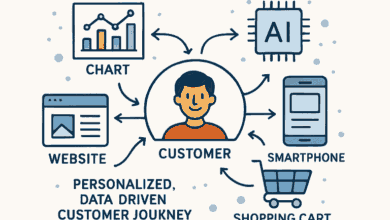Top 6 Signs You’re Using the Wrong Plotter Paper for Your Printer

Large-format printing demands precision, consistency, and high-quality materials to deliver the desired outcome. Whether working on architectural blueprints, detailed engineering diagrams, or visually striking graphics, the paper plays a pivotal role in the final product’s quality. Surprisingly, many overlook this crucial factor, leading to less-than-perfect results.
The type of plotter paper you choose can significantly impact the efficiency and quality of your printing projects. Identifying issues caused by mismatched or subpar paper can help save valuable time and resources. Here are the top six signs that indicate it’s time to re-evaluate your choice of paper.
1. Poor Print Quality
One of the clearest indications of using the wrong paper is substandard print quality. If your prints appear blurry, have uneven lines, or lack vibrancy, the paper is likely incompatible with your printer or ink. Different projects demand different types of paper.
For instance, high-resolution images often require glossy or satin finishes, while technical drawings benefit from smooth, bond-style paper. Using the wrong material can prevent the ink from adequately adhering to the surface, leading to streaks or fading. If you aim for high-quality prints and your output consistently falls short, the paper may be to blame rather than the printer.
2. Frequent Paper Jams
Repeated paper jams can frustrate any printing process, slowing productivity and causing unnecessary stress. While mechanical faults sometimes cause such issues, they often arise from using paper with unsuitable dimensions, thickness, or texture.
Large-format printers are designed to handle specific paper weights and types. Too thin paper might crumple during feeding, while overly thick materials can jam the internal mechanisms. Ensuring your plotter paper matches the manufacturer’s specifications can eliminate this problem and smooth your workflow.
3. Ink Bleeding and Smudging
Ink bleeding occurs when the paper absorbs too much ink, causing the colours or lines to spread beyond their intended boundaries. This is particularly noticeable in fine text or detailed images. Similarly, smudging happens when the ink fails to dry properly on the surface, resulting in smeared or blurred prints.
Both issues stem from a mismatch between the paper and the printer’s ink technology. For example, papers with high absorbency work well with water-based inks but may struggle with solvent or pigment-based inks. Selecting paper designed for your specific printer ensures sharper, cleaner results.
4. Curling or Warping After Printing
If your paper begins to curl, warp, or wrinkle after printing, this is a clear sign that it isn’t suited for your printer. Temperature and moisture sensitivity are often the culprits behind these deformations. Some types of paper react poorly to the heat generated during printing, while others absorb ink unevenly, causing structural changes.
This problem is especially problematic for professionals creating technical documents, maps, or artwork that demand precise dimensions. Using high-quality, heat-resistant materials tailored to your printer’s needs can help maintain the integrity of your prints.
5. Escalating Costs from Wastage
One overlooked consequence of using the wrong paper is the increased costs associated with waste. Misprints, paper jams, and damaged sheets significantly lose materials, time, and resources. These issues are often compounded by the need for reprints, which further drive up production costs.
Investing in printer-compatible paper may seem like an upfront expense, but it reduces long-term waste and ensures a more efficient workflow. High-quality paper improves the output and minimizes the risk of mechanical issues, saving money in the long run.
6. Inconsistent Colours and Tones
For projects that require consistent colour accuracies—such as branding materials, advertising graphics, or fine art reproductions—the wrong paper can significantly hinder results. If colours appear faded, uneven, or different from their intended tones, the issue often lies with the material’s interaction with the ink.
Each type of paper has unique characteristics that affect how it absorbs and reflects ink. Coated papers enhance colour vibrancy, while uncoated options provide a matte finish better suited for technical prints. Matching the paper type to your desired outcome ensures consistent, professional-quality results.
Why Choosing the Right Paper Matters
Choosing the appropriate material is as critical as selecting the right printer or ink. It directly impacts the printed product’s overall output quality, operational efficiency, and durability. A reliable supplier offering a range of options tailored to various printing needs can make the selection process much more manageable.
From glossy sheets for presentations to bond paper for technical plans, the right choice ensures that your work looks professional and stands the test of time. Evaluating and pairing your printing requirements with compatible paper can transform your printing experience.
Recognizing the signs of using the wrong plotter paper is crucial for maintaining high-quality prints and efficient operations. Issues such as poor print quality, paper jams, ink smudging, curling, wastage, and inconsistent colours can all be traced back to an incompatible choice of materials. By selecting paper tailored to your printer and project requirements, you can ensure consistent, professional-grade results every time.